LogTag TRED30-16CP Temperature Data Recorder
- Records Ambient Temperature Readings Using External CP Smart Sensor Probe (Sold Separately)
- Measurement Range: -40°C to 99°C (-40°F to 210°F) with 0.5°C Accuracy
- Stores up to 15,905 Temperature Readings/Samples onto Internal Non-Volatile Memory
- LCD Display Shows Alarms, Current, Previous (up to 30 Days) and Statistical Temp Reading
- Auto-Pause Function Suspends Alarms and Statistics Processing if External Probe is Unplugged
- Built-in Audible Alarm
- User-Replaceable Battery with 1 Year Life
- Real-Time View of Data from Any Browser/Device on LogTag Online Cloud Using the WiFi Mount or WiFi Docking Station
- LogTag Online Subscription Plans: Free (Sign up Directly at LogTag Online, No Activation Code Required), 1-Year and 2-Year Subscriptions
- Replaces the TRED30-16R
**Requires LogTag Analyzer version 3.2.5 or higher
Overview of the LogTag TRED30-16CP Temperature Data Logger
The LogTag TRED30-16CP is most commonly purchased as part of our VAC-TRED30-KIT-2 vaccine monitoring kit. If you’re searching for a vaccine monitoring kit, please see the VAC-TRED30-KIT-2. The TRED30-16CP is a temperature logger that utilizes an external calibrateable sensor (sold separately) that can measure and record 15,900 temperature readings over a -40°C to +99°C (-40°F to +210°F) measurement range. The display is designed to show ‘at a glance’ if temperature excursions have occurred during the current day and up to the previous 29 days. The display also shows the current temperature reading, current time, recording status, and battery status. The alarm is triggered if the temperature falls outside a pre-set low and/or high limit. The status indicator changes from showing a check to an X and an audible alarm sounds in the event of an alarm. Data is downloaded and viewed using free LogTag Analyzer Software and the logger connects to your PC using the LTI-HID USB interface (sold separately). When paired with a compatible external probe the TRED30-16CP is an excellent choice for any application where you need to monitor anywhere it’s not suitable to place the logger. Examples include monitoring temperature in tight spaces or in temperature ranges outside the environmental range of the logger.
LogTag TRED30-16CP LCD External Input Temperature Data Logger Specifications
| Measurement Range | Temperature: -40°C to 99°C (-40°F to 210°F) |
| Display Resolution | 0.1°C: -40°C to 50°C (-22°F to 122°F) 0.2°C: 50°C to 70°C (122°F to 158°F) 0.3°C: 70°C to 80°C (158°F to 176°F) 0.4°C to 0.6°C: 80°C to 99 °C (176°F to 210°F) |
| Accuracy | ±0.5°C or Better: -20°C to 40°C (-4°F to 104°F), Typically ±0.3°C ±0.8°C or Better: -40°C to 20°C (-40°F to -4°F), typically ±0.5°C ±0.8°C or Better: 40°C to 70°C (104°F to 158°F), typically ±0.7°C ±1.2°C or Better: 70°C to 99°C (158°F to 210°F), typically ±1.0°C |
| Data Storage Capacity | 15,905 Temperature Readings (66 Days @ 6 Minute Logging Interval) |
| Alarms | Audible and Visual |
| Display | 0.1°C: LCD 30 Day Summary in Calendar Format Shows Alarm Status, Battery Status, Current and Summary Readings |
| Starting Modes | Push Button Start, Specific Date & Time, or Delayed Start up to 18 Hours |
| Logging Modes | "Continuous" Wrap Around or Specific Time Frame |
| Clock Accuracy | Quartz Crystal Locked Real Time Clock Rated Accuracy ±25ppm @ 25C ( 2.5 Seconds/Day) Rated Temperature Coefficient is -0.034±0.006 ppm/°C |
| Sampling Interval | 30 seconds to Hours |
| Recording Indicator | State Indicator Reads "REC" |
| External Probes | Compatible with ST100 External Probes (Sold Separately) |
| Download Time | Less Than 10 Secs When Logger is Full (Dependant on Computer or Readout Device Used) |
| Standards Compliance | IP61 (Dust and Dripping Water Protection) EC EMC directives (EN 50081-1:1992 & EN 61000-6-1:2001 FCC Part 15 Subparts A and B |
| Power Source | 3V CR2032 Coin Cell Battery, (User-Replaceable) |
| Battery Life | 1 Year NOTE: Typical Battery Life Assumes 6 Minute Logging, Day Statistics are Reviewd on the Display No More than Once Daily for No Longer than 30 Seconds each time. Download Data Monthly. Continuous Activation of the Audible Alarm Will Reduce the Working Life of the Battery. When an Alarm is riggered, the Alarm should be Cleared and Reset as Soon as Possible. |
| Software Compatibility | Windows 11, 10 and 7 (64-Bit and 32-Bit) |
| Case Material | Polycarbonate |
| Weight | 41 grams (w/o Probe) |
| Dimensions | 93mm x 54.5mm x 8.6mm |