Track-It AC Event Data Logger
- Measures & Records Temp (-20°C to 70°C) & Voltage Triggered AC Events (120 to 240 Volts AC)
- Stores Up to 64,000 Samples/Readings (32,000 Temperature and 32,000 Voltage or Current)
- User-Configurable Alarms and LED Indicators
- Direct USB Interface for Set-up and Data Download
- One-Click Export Function Automatically Exports Stored Data into Excel Spreadsheet
Includes Lithium Coin Cell Battery and Software is Available as a Free Download
Overview of the Monarch Track-It 5396-0711 AC Event Data Logger
The Monarch Instruments 5396-0711 Track-It AC Event data logger measures on/off cycles and temperature. This logger is the perfect solution for monitoring cycle patters in pumps, blowers, and any other electrical device powered by 120 or 240 V ac. The logger can measure a temperature range of -20°C to +70°C (-4°F to +158°F) with an accuracy of +/-0.5°C. When used with the voltage input module a total of 32k readings can be recorded before downloading the logger when recording two channels or 64k readings when recording one channel. Once connected the logger is configured and data is downloaded with the easy to use but powerful Track-It Software which is available as a free download. The logger can be configured to start and stop at a predetermined time and date or only when an alarm condition is sensed. The sample rate is programable anywhere from once every 2 seconds to one sample every 24 hours.
All Track-It series USB data loggers are compatible with the On-The-Go (OTG) cable (sold separately) which allows you to download data in the field using an Android device running the free Track-It Transport app.
Monarch Instrument 5396-0711 Track-It AC Event USB Data Logger Specifications
| Data Storage Capacity | 64,000 Total Samples/Readings (NOTE: Only 32,000 Temperature Readings Available.) |
| Sampling Rate | 2 Seconds to 24 Hours (User-Selectable via Software) |
| Temperature | Range: -20°C to 70°C (-4°F to 158°F) Accuracy (0°C to 50°C): ±0.5°C Accuracy (20°C to 70°C): ±2.0°C Resolution: 0.6°C (0.11°F) Repeatability: ±0.1°C (±0.2°F) |
| Voltage | Range: 120 to 240 Volts AC Parallel (Voltage Triggered) |
| Time Accuracy | ±1 Minute per Year |
| Triggers | Number: 2 Independant Triggers Modes: Instanteous, Button Control, On Alarm, Time and Date, Day of Week |
| Battery | 3-Volt CR-2032 Lithium Battery (User Replaceable) |
| Battery Life | Typically 12 to 15 Months @ 1 Minute Sampling Rate |
| Operating Modes | >> Continuous >> Start and Stop Using Buttons on Front of Logger >> Start and Stop at Predetermined Date/Time >> Start When Alarm Condition is Sensed |
| Display | Type: 4 Digit LCD Functions: Temperature, Engineering Units, Alarms, Record Mode, Battery Condition, Time/Data Stamp and Memory |
| LED | User Programmable: Alarm Indicator, Recordings and Triggers |
| Button | User Programmable: View Display, Record On/Off, Reset Alarms, Reset Timer |
| Alarms | (2) User Programmable Visual Alarms. High or Low |
| Communications Interface | Direct USB Connection |
| Software | Track-It Software Required (Available as a Download) |
| OS Compatibility | Windows 11, 10 and 7 (32 and 64 Bit) |
| Standards Compliance | CE |
| Dimensions | 103.2mm x 16.7mm x 25.4mm (4.06" x 0.66" x 1.00") |