LogTag TREX-8 Temperature Data Recorder w/ External Input
- Fast and Easy Download. Takes Only Seconds to Download Recordings.
- 'Pre-Start' Fail-Safe Logging (Records Temperature Data Even if Not Started)
- Real Time Clock Records Time & Temperature Simultaneously
- Customizable Alarm Settings with Alert Indicator
- Interchangeable Probes Compatible with LogTag ST100 Type External Temperature Sensors
- New! Real-Time View of Data from Any Browser/Device on LogTag Online Cloud Using the WiFi Mount.
- New! LogTag Online Subscription Plans: Free (Sign up Directly at LogTag Online, No Activation Code Required), 1-Year and 2-Year Subscriptions
Requires LogTag ST100 External Sensor Probe and USB Docking Station (LTI-HID). Software Available as a Free Download.
Overview of the LogTag TREX-8 Temperature Data Recorder
The LogTag TREX-8 is an easy-to-use wide range temperature data logger that works with external probes (purchased separately). When paired with the interchangeable probes the TREX-8 provides high resolution temperature readings over a range of -40°C to +99°C (-40°F to +210°F). These loggers can store up to 8,000 readings in memory and have a typical battery life of 3 years. The TREX-8 features both green “OK” and red “Alert” LED indictors making it easy to quickly identify whether temperatures remained within range or not. Downloads are lightning fast, taking only 5 seconds to download 8,000 readings. The logger requires the LogTag LTI-HID (sold separately) for configuration and downloading recorded data.
LogTag TREX-8 External Input Temperature Data Recorder Specifications
| External Temperature Sensor Measurement Range | -40°C to 99°C (-40°F to 210°F) |
| Operating Range | Temperature: -40°C to 85°C (-40°F to 185°F) |
| Rated Temperature Reading Accuracy** | ±0.5°C: -10°C to 40°C ±0.7°C: -10°C to -30°C & 40°C to 60°C ±0.8°C: -30°C to -40°C & 60°C to 80°C ±1.0°C: 80°C to 99°C |
| Rated Temperature Reading Resolution | <0.1°C: -40°C to 40°C <0.2°C: 40°C to 80°C <0.6°C: 80°C to 99°C |
| Data Storage Capacity | 8,000 Temperature Readings (16000 bytes memory) |
| Sampling Frequency | Adjustable, 30 seconds to several hours |
| Recording Indication | Can be configured to flash when preset conditions are encountered. |
| Download Time | Typically with full memory (8000 readings) in less than 5 secs depending on computer or readout device used. |
| Standards Compliance | IP61 |
| Power Source | 3V Lithium Battery - Non-Replaceable |
| Battery Life | Typically 2 to 3 Years of Normal Use @ 15 Minute Sampling Interval and Monthly Data Downloads |
| Software Compatibility | Windows 11, 10 and 7 (64-Bit and 32-Bit) |
| Size | 86mm x 54.5mm x 8.6mm |
| Weight | 35g |
| Case Material | Polycarbonate |
| EMC Compliance | Tested and complies with EC EMC directives (EN 50081-1:1992 & EN 61000-6-1:2001) Tested and complies FCC Part 15 Subparts A and B. |
| ** Actual performance is normally much better than the rated values. Accuracy figures can be improved by recalibration. | |